This post on smarter cybersecurity is sponsored by Webroot in conjunction with Blog Meets Brand. I have been compensated for my participation; however, all opinions are my own and based on my experience; yours may differ.
You can’t spend more than a few minutes reading the news before you come across a story about how unsafe the Internet is. Huge corporations, government entities, banks, health care facilities, and more have been hacked, and their leaks have left us vulnerable to identity theft. Our personal information is a valuable commodity that’s being bought and sold on the dark underbelly of the web.
While those are real concerns, the very device you’re likely reading this on right now may be even more dangerous. That’s because unlike corporations, banks, and the government, you probably haven’t spent much time or energy on securing your own personal data. I see people in my own social networks who are forced to deal with ransomware, malware, spyware, viruses, and more. I’m always shocked that until that moment they hadn’t given a thought to protecting their system. Especially since it’s so easy to do and quite inexpensive when you consider the alternative.
But choosing what company you want to protect your valuable personal information can be daunting. There are plenty that have purchased prominent ad space, so they have name recognition, but that doesn’t tell you anything about the quality of their service. If you’re like me, you want one that is meant for people who have other things to do. It needs to install quickly and easily and work well right from the start. Plus its features need to be easy to understand, and you shouldn’t have to spend time learning a whole new technical language just to make sure hackers can’t access your devices.
Choosing the Right Company to Protect Your Valuable Personal Information
That’s where Webroot Inc. comes in. They’re a private company that provides Internet security for both big business and consumers. They’re a US company that’s headquartered in Broomfield, CO, but they have operations in Australia, Austria, Germany, Ireland, Japan, and the United Kingdom as well.
What makes them unique is that they protect your system in real-time without slowing down your device. Unlike most security companies, they don’t download threat definitions to your computer filling it up with nonsense. Instead, they use the cloud so only a minuscule portion of your memory (about 5MB during system idle – 9 times less than the next closest competitor) is tied up in antivirus activities.
But that doesn’t mean they aren’t working hard to protect you. Their system is working in real-time to check for threats from more than 37 million devices. It does this while providing you with an up-to-date view of current threats and nearly instantaneous security from new viruses. With over 5 billion lookups daily, they’re actively protecting their users from over 12 million malicious IP addresses; that’s a lot of potential infections that are squashed before trouble has a chance to take over.
The Connected Home & Car – A Great Way to Spread Viruses
Webroot has worked hard to become a leader in the IoT (Internet of Things) sector. That’s where our smart devices talk to each other and are integrated with the expectation that it will enhance our lives. But this interconnectivity between our smartphones, smart TV’s, digital home systems, car navigation, and more can also be the pathway for spreading viruses and other nefarious threats to our privacy.
What the Heck is Ransomware and Zero-Day?
Webroot has also advanced their anti-ransomware and zero-day threat solutions because the bad guys just keep creating new ones. Ransomware is especially heinous because these thieves hack into your computer, encrypt your data making it inaccessible, and then demand cash to unlock your PC. The problem is, there’s no honor among thieves and even if you pay the ransom, they may never give you back your data.
Hackers often use flaws in widely used programs to infect your system. When a flaw is found, the company releases a fix. But by releasing that fix, they’re in essence advertising to the creeps out there how to get into your system. Now if everyone updated their software immediately, it wouldn’t be such a big deal. But most people don’t bother to, and that leaves them vulnerable. While security firms scramble to cover the hole left open, hackers go crazy and try to infect as many computers as possible. That’s why it’s called “zero day.” It’s the time between when the hole is discovered and when the door is slammed shut. It’s a little bit like someone opening the gate to a pen full of mad bulls – they all make a run for it, and you don’t want to be standing in their way. That’s why system updates are so important, and you need to do them as soon as possible after they’re released.
And Now for Some Technical Talk
For those that want to know what’s under the Webroot hood (or how the sausage is made), here are the technical details. The Webroot installation file is under 750 KB (that’s tiny!) and it installs 20 times faster than their closest competitor (to which I can attest).
They rated 90 out of 100 on PassMark’s system performance impact testing against 5 top antivirus providers coming in 29% higher than their next closest competitor (Webroot SecureAnywhere AntiVirus vs. Five Competitor Antivirus Products 31 August 2015). Their average time between scans is 1 minute and 29 seconds. That’s 15 times faster than the average competitor.
Cybersecurity: Webroot SecureAnywhere Suite of Products
Webroot can protect just about everything you own including your PC or Mac, and mobile devices running Android, iOS, or Amazon Fire. Webroot is designed to work adjacent to any other security product you may already be running without conflicts, and it installs with just a few clicks. Once installed it works to protect your personal information including usernames, account numbers, and more. It does all this in the background and alerts you when a threat is detected.
There are three levels of security to choose from. To choose the right product for your needs, visit the Webroot website and enjoy an exclusive discount for our readers! You’ll save $20 on the Webroot SecureAnywhere®AntiVirus, $20 on the Webroot SecureAnywhere®Internet Security Plus, and $50 on the Webroot SecureAnywhere®Internet Security Complete when you purchase through this link.Webroot is so confident in their security offerings that they have a money-back satisfaction guarantee. If you are unsatisfied, get your money back within 70 days of purchase.
My Webroot SecureAnywhere Internet Security Complete Experience
Simple Installation
Installation was truly a dream. Just a few clicks and the software was downloaded and running. I will mention that initially I thought it was slowing down my computer. I did some checking and after trial and error, I found a Chrome Plug-in was causing the issue. Once I deleted it, my system returned to normal. I don’t believe it was a conflict between the two, I’d been having some quirky browser issues for a few days, but the plug-in issue affected my automatic online backup software, and that’s what caused the problem. Thankfully I didn’t blame it on Webroot and uninstall it. It’s always easy to blame the last thing I installed or updated, but sometimes it’s just a weird combination of things that when undone or streamlined, fixes everything.
Since most people aren’t using a real-time online backup service (though you should!), plus several anti-virus and malware software, in addition to some advanced Chrome plug-ins, the likelihood of you having something similar is very slim. I mention it because if you do feel like your system has changed after installing Webroot, visit their support page. I bet they can help you decipher the issue in no time.
Once installed, it runs a scan of your system and reports any issues. It found a virus in software I’ve been running for some time and which my other virus checker hasn’t found. The software’s site says that any virus warning is false, but I decided to error on the side of caution and allowed Webroot to remove it.
Easy of Use
It’s true. My Webroot SecureAnywhere Internet Security Complete runs in the background and alerts me to any issues it may encounter. It also scanned my computer immediately after installation, and it continues to on the schedule I set for it.
Choosing my options was easy, and little things like choosing whether or not it should automatically empty my trash can were left to me. That’s a refreshing change because I like to delete my trash manually after I double check I haven’t trashed something I need (I’ve done that way too many times).
Now Protect Yourself!
So why am I so gung-ho on Webroot? Because I tried it, and it performed beautifully. Installation was a breeze and setting up my preferences was a simple task. I’ve used just about every anti-virus software you can name, and I’ve had some terrible experiences, some not-so-bad experiences, and some what-the-hell-did-I-buy experiences. That wasn’t the case with Webroot.
While I recommend Webroot (and I’ve shared how to get it at a discount), I just want you to take a few minutes and add some protection to that device you love so much. There’s nothing worse than the worry that can be created by your system being hacked. People who’ve suffered identity theft will tell you that it can take years and thousands of dollars to get your life back on track. You’d think it’d be easier, but it’s not. You have to prove you’re you, and that you didn’t cause the financial ruin, your hacker will likely have perpetrated on you. It’s a nightmare that can be prevented, but you have to do a few minutes work to make it happen.
You have locks on your doors and windows – why not our devices? Don’t let the thieves in – protect yourself!

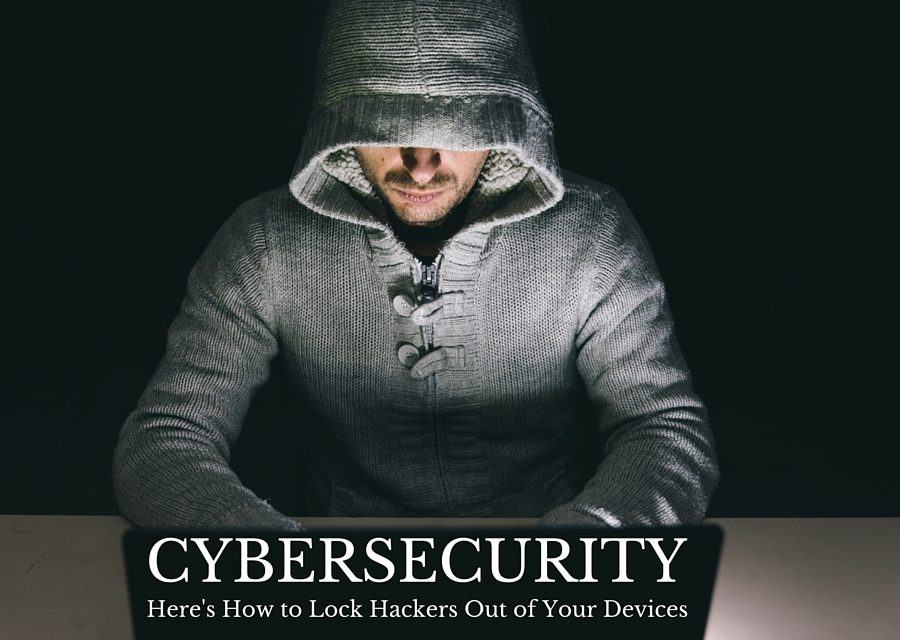
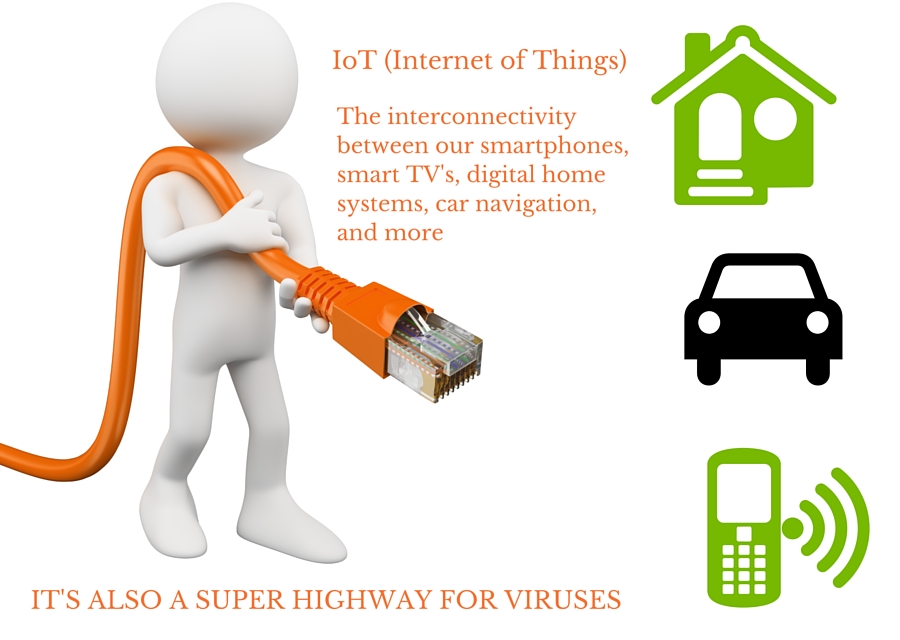

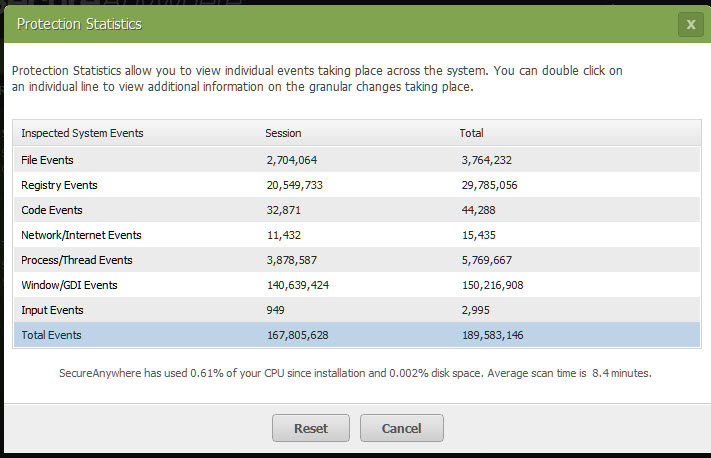
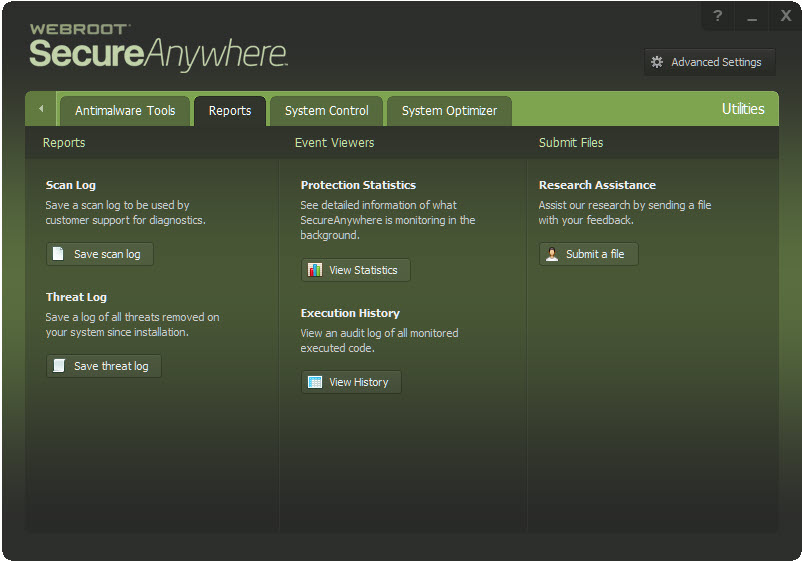
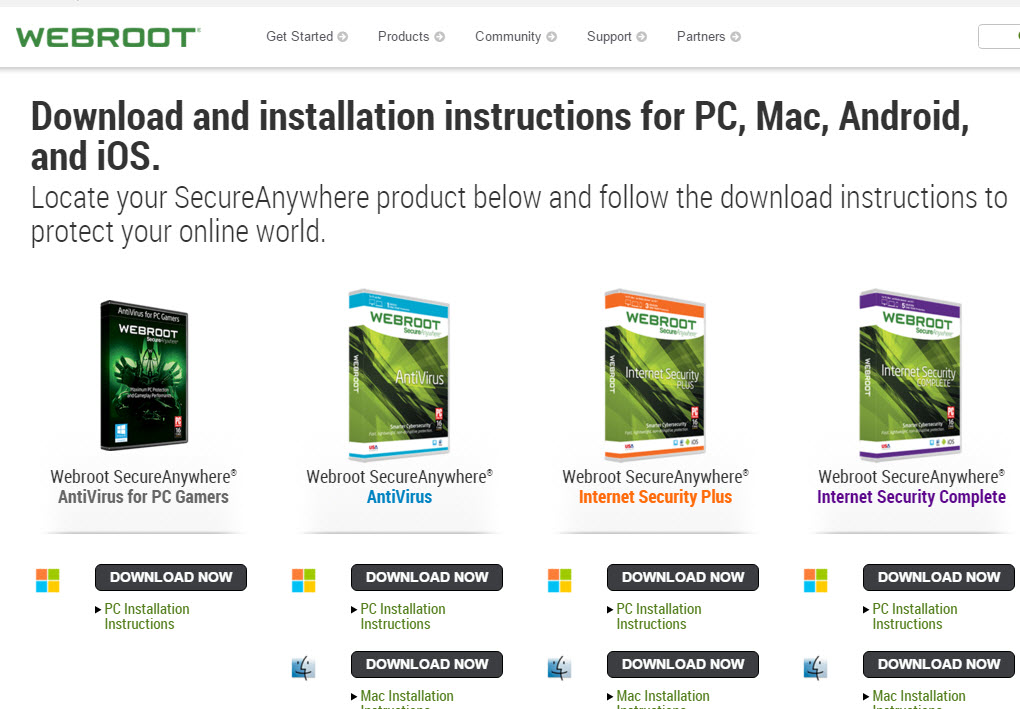
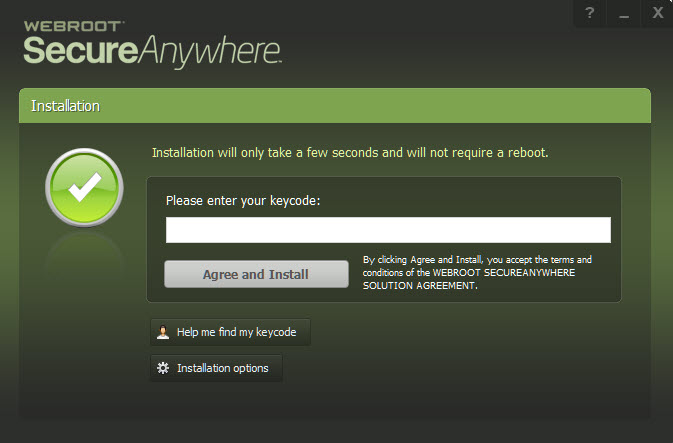
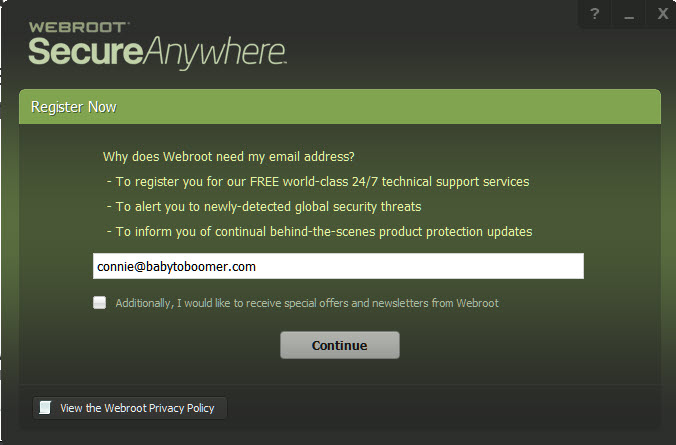
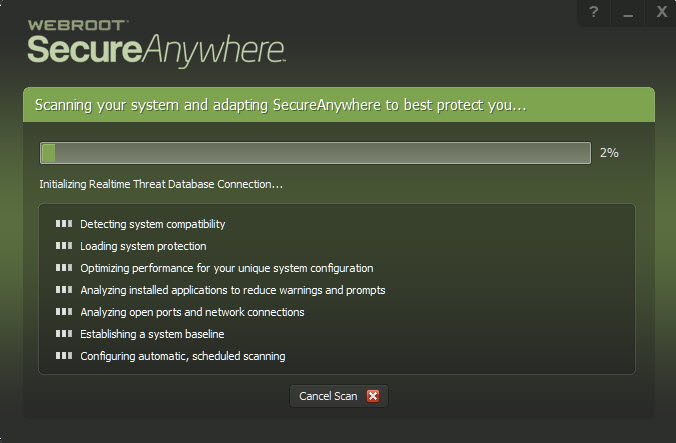
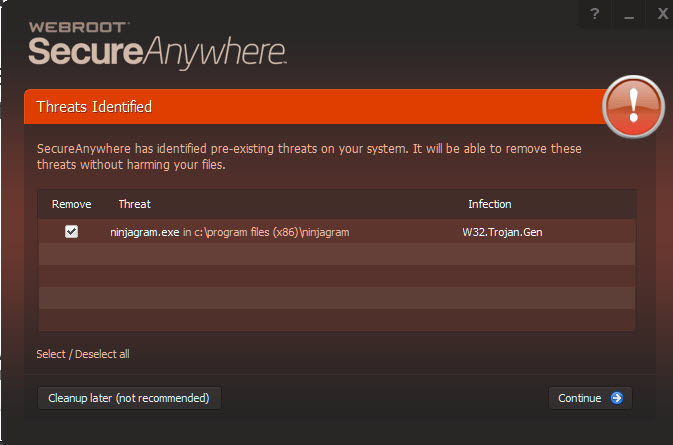
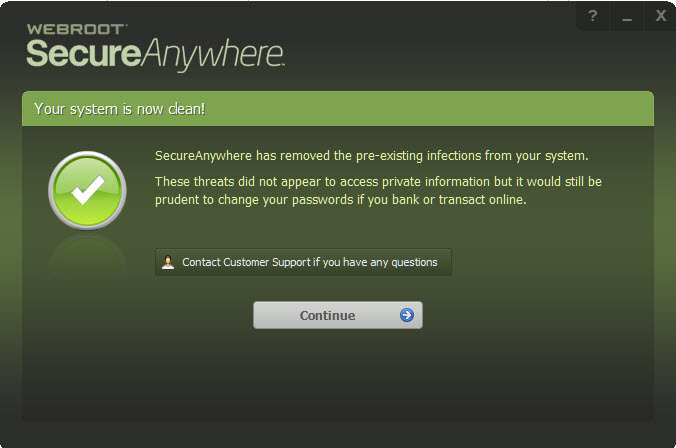
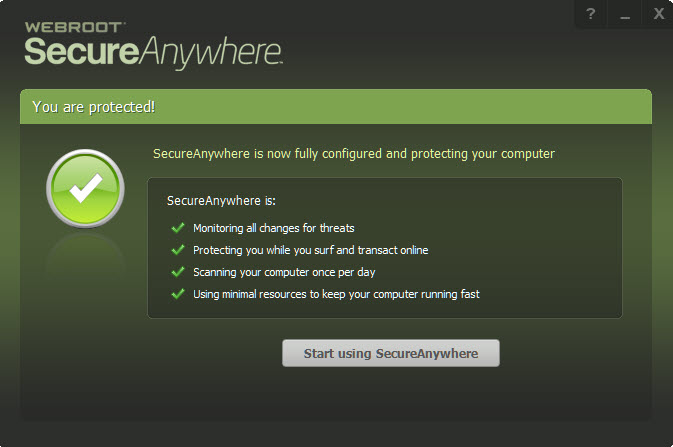

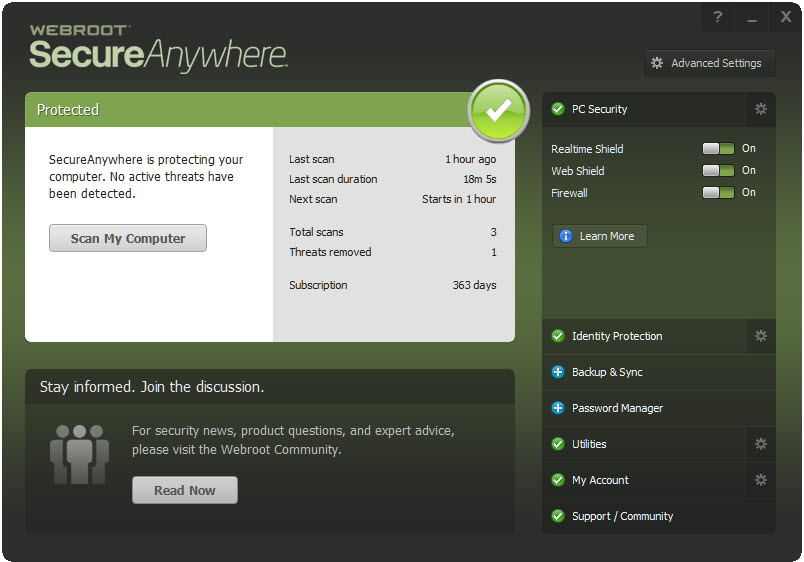


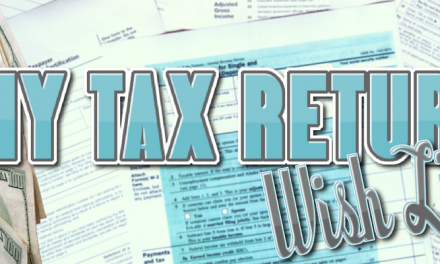



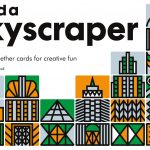
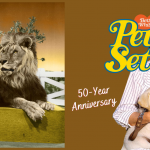
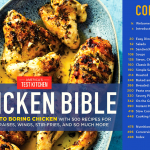









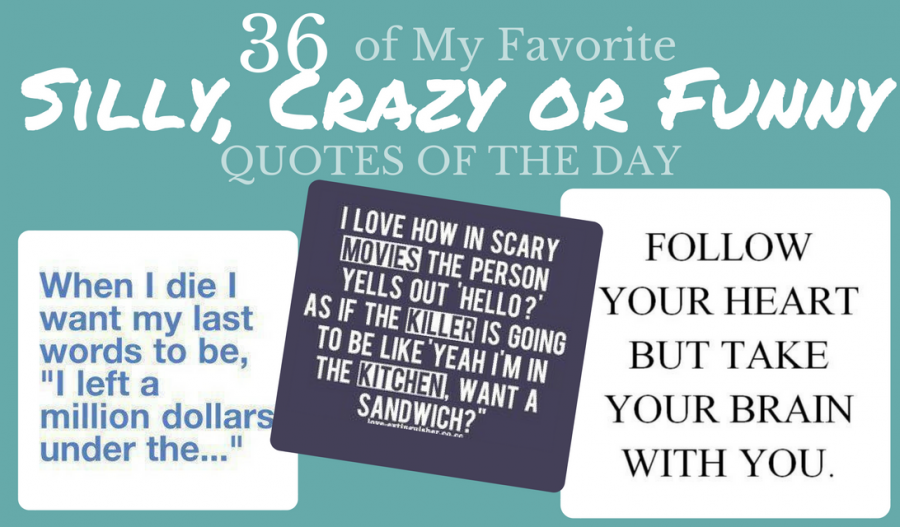

I have used Webroot for about 5 years now and feel very secure in being protected by their software. I was not aware of the anti-ransomware and zero-day threat solutions that come with this software so I learned something new today. Thanks for sharing!
I use my computer for everything so this would be something that I need to get! I had my computer comprised a few years ago and it was no fun!
Cyber security is such an important topic. It is vital to be ahead of the hackers!
This is definitely some great info!! It’s crazy the things hackers can get into these days.
Valuable information here! There’s nothing quite like the havoc a hacker can wreak on your devices…and on your life in general!
This is great to know. You can’t ever be secure enough it seems, especially in cyber space. Webroot sounds like its really worth checking out!
This is such a useful post – I have to admit that technology is advancing so quickly and so are the people who want to use it for crime – it is quite scary really. x
You can never be too secure online these days. Webroot sounds like they really do an amazing job of keeping all of your devices secure and protected. I also love that it doesn’t slow your devices down. That’s something that I have found that a lot of similar products do!
Webroot is the best cyber security suite I’ve ever used. It’s so fast, lightweight, and most importantly – effectively!