This post about the Walmart Smartphone App is brought to you by P&G – they also provided Walmart gift cards and information; however, all opinions are my own.

Shop anywhere, at any time, and have it shipped to your home, office, vacation rental, or your local store.
Call me lazy, but I like having my groceries and other household purchases delivered. I think it’s actually smart shopping because I can shop all the sales, coupons, and more right from my computer and I can look up ingredients and find out more about any product, including what it’s selling for at other retailers. So smart shopping with delivery is my way of save time and money!
I use several online shopping sites and I’m finding ever more retailers are offering them so it’s made me rethink my ordering habits. I used to order from one vendor to save on shipping, but I’ve found that so many offer free or low-cost shipping or incentives, that I have to look at the overall price (product prices PLUS shipping) to truly determine which store the best deal is.
Walmart Smartphone App & Home Delivery
Walmart is one of the retailers that’s joined the popular delivery service model. It lets you get their everyday low prices, the same prices you’ll enjoy at your local Walmart, delivered right to your door.
With the new Walmart smartphone app, you can shop Walmart.com from most any mobile device. Once you’ve installed the app (download it here ) you can sort by brand, product, specials, and more They’ve made it incredibly easy to find what you need and to shop the Rollbacks and Weekly Ads. Plus you can purchase P&G favorites like Tide laundry detergent, Bounty paper towels, Charmin toilet paper, Pampers diapers, Swiffer items, and more at the click of a button and you get the added convenience of shopping from your office, home, the car waiting to pick up kids from school, and anywhere else you have Internet access and a few minutes of time.

Search by brand name, product type, category, or name. Then sort or filter to get exactly the results you need.
Walmart Smartphone App: Savings Catcher – Price Matching Made Easy!
But Walmart goes even further to help you save money with their Savings Catcher. When you scan your Walmart receipt (no more than 7 days old), it matches competitor’s advertised deals. But how does it do that? They scan the shopping circulars form competitors in my area for advertised deals and they match them and I get the difference paid in Reward Dollars on the app or I can transfer it to an Walmart Rewards eGift card. You can currently submit up to 7 receipts per week and there’s no minimum sale amount. It’s included in the Walmart App or you can download it at www.walmart.com/savingscatcher. Of course there are restrictions – check out the FAQ after you download the app for all of the details. You can bet that from now on I’ll be scanning all of my Walmart receipts!

NEW Savings Catcher allows you to scan your Walmart receipts which it will compare against competitor ads and it will pay you if it finds a lower price!
Walmart Smartphone App: Scan It – Add it!
One of my favorite features of the Walmart smartphone app is the ability to scan the UPC code of items in my home. It tells me if the product is carried and what the price is. That lets me do some quick comparison on pricing! Plus adding the item to my shopping list is a scan/click away if they carry the item. That’s convenient! And yes, you can use that scan feature anywhere – like your local grocery store!

Scan it, add it! If the product you’re scanning isn’t carried at Walmart, they give you an alternative. In this case the product was available, not the size. Quick options are presented and click to order.
Walmart Smartphone App: Ship to (Almonst) Anywhere
Oh, and did I mention you can have your Walmart.com order sent almost anywhere? Send your groceries to your beach house rental, winter cabin, or as a treat to your parents or someone needing a little extra help. Shipping to your location is currently free if you purchase $50 or more or you can choose a Walmart store for pick-up at no charge with the Site to Store option.
Don’t have credit or debit card or just prefer to pay with cash? You can do that too.
Using the Walmart Smartphone App

Download and install the Walmart Smartphone App to access online shopping and saving features.
- Download the app
- Install it
- Start shopping! Choose from Shop by Department, Savings Catcher, Rollbacks, Weekly Ad (set to your local store when you set-up the app), 1-Hour Photo, Pharmacy, and Find a Store. Use the “sort” and “filter” options to narrow down your choices and find the things you need faster. Or use the “search” function. There’s also a “Value of the Day” on the home screen, today it’s Back to College and offers a discount on a storage ottoman. Don’t forget you can also scan any UPC to click and add products to you shopping cart as well. The selection on some items is quite expanded compared to my local store. Puppy potty pads are an example. There are more brands, sizes, and quantities available through the app than I can pick up locally. And there are customer reviews on some of the items as well which helps choosing the correct product easier for me
- Check out & pay.
- Delivery scheduled – Wait for it do be delivered to your door or the store you requested.
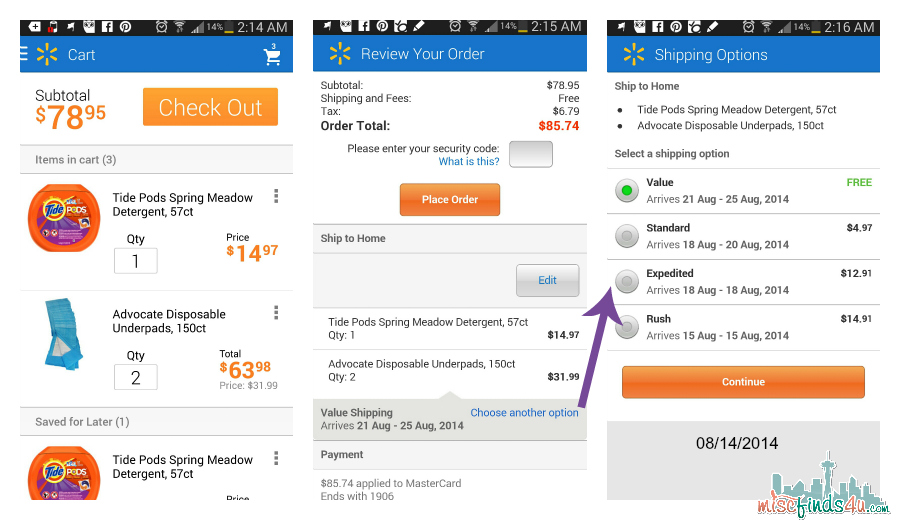
Fill your shopping cart and then begin the checkout process. My saved card is on file so I just need to verify my shipping speed and deliver address and my order is on the way! Free shipping is approximately 7-days.
I told you it was easy!
Here are some popular products to get your shopping started:
- Bounty Select-A-Size Paper Towels
- Bounty Paper Towels Giant Rolls
- Charmin Ultra Strong Toilet Paper Mega Rolls
- Charmin Ultra Soft Toilet Paper Mega Roll
- Tide Pods Spring Meadow Detergent
- Swiffer Dry Sweeping Sweeper Cloths Refills
- Swiffer Bissell SteamBoost Mop Starter Kit
- Pampers Swaddlers Diapers
- Luvs Leakguards Super Absorbent Diapers Super Pack
- Pampers Baby Dry Diapers
- Pampers Cruisers Diapers
- Pampers Sensitive Baby Wipes
What do you think? Simple, convenient, and price matching!
Win a $25 Walmart Gift Card
Want to try it out yourself? One winner will receive a $25 Walmart to make their own purchases on Walmart.com!
:giveaways:







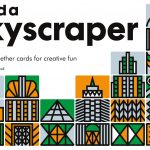
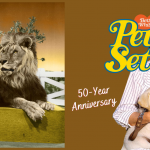
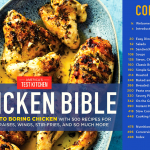









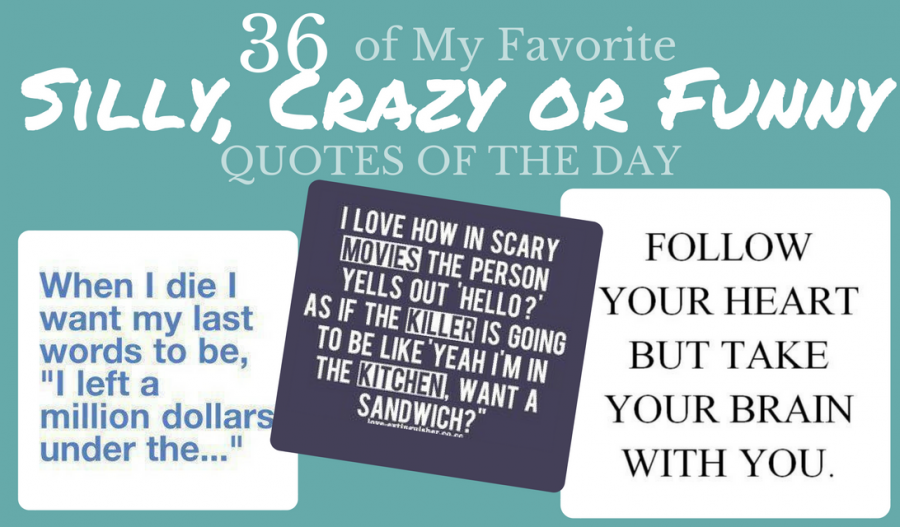

My favorite product is Tide.
My favorite P&G product is Duracell batteries.
I like Tide detergent!
My favorite P&G product is Bounty paper towels.
[email protected]
Pampers Cruisers Diapers are my favorite P&G product.
Thanks for the giveaway… our favorites are Charmin & Tide !
Bounty paper towels
Oil of Olay is my favorite.
I like Aussie conditioner
I like Tide detergent!
My favorite P & G product is Tide Cold Water laundry detergent.
I like Tide Pods
My favorite product line is probably the Swiffer items.
My favorite P&G product is Tide pods.
I love my Swiffer. I use it daily to keep after my 3kids and the dog.
I like the Tide pods.
My favorite is Tide Pods!
TIDE IS MY FAVORITE PRODUCT
Dawn is my favorite P&G product.
Tide detergent
My favorite product is Febreze Air Effects!
Dawn would be my favorite.
I love covergirl makeup – and I use it all the time!
My favorite P&G product is Tide. Thanks for the giveaway!
Love those Bounty paper towels!
Walmart Smartphone app is amazing!! I just loved the savings catcher option, it makes shopping all the more fun sitting at the comfort of your own home.
My favorite P&G product is the Tide Pods.
we use tide all the time
We are big Tide fans
We’re big fans of Charmin in our bathroom!
I think my favorite is Tide detergent.
I like Bounty Paper Towels.
Thanks for the chance to win!
wildorchid985 at gmail dot com
My favorite P&G product is the Tide Pods. I have been using them since they first appeared and love them.
jweezie43[at]gmail[dot]com
i love tide with febreeze it leaves clothes smelling amazing
Tide is my favorite, I never use anything else for my laundry.
Tide for sure – been using it for YEARS
My fave product is Tide!
i am a huge fan of tide pods. so easy to use!
Liquid Tide detergent is my favorite P & G product, it always gets stains out of clothing for me.
My favorite P&G product is Tide
I like the tide pods.
I love bounty towels!
tide detergent is my favorite
I like Tide Pods laundry detergent-they really do a number on my dirty clothes, and they don’t drip messy detergent everywhere!
I like Swiffer products. I think they work really well on my kitchen floors. thank you!
we love tide pods, they are the best clean for our clothes!
My favorite product would have to be charmin toilet paper. It is so soft!
I like to many P&G Products to name just 1 favorite so here are a few of my fav’s- Tide, Bounty, Febreze, & Dawn. Not to mention all the beauty products too.
Tide is my favorite product
For my great granddaughter, we love Pampers..
I love tide pods.
vmkids3 at msn dot com
I love the Olay Age Defy body wash
My favorite P&G product is Tide Pods.
I like Bounty paper towels.
I love Tide products!
I like and use the Tide Pods and Downy Fabric Softener.
I just adore my Tide pods. I love that they smell so good and that you can get them in smaller sizes to take on trips.
I like Bounty Select-a-Size Paper Towels.
I love the scent boosters and tide detergent.
We love Dawn dishwashing liquid!
Would love to stock up on some Tide! Love Tide detergent.
My favorite P&G product is Tide Pods.
My favorite P&G product is Tide liquid.
Would have to say that it would be Tide detergent
My favorite P&G products are Tide laundry detergent and Pantene hair products.
my favorite is Dawn dishwashing liquid
My favorite is Pantene.
Love the swifter steam boost mop! It get’s all the deep and dirty stuff!
I really like simply clean tide.
I like the tide pods
Charmin has been my favorite for ages – so soft!
thank you
My favorite P&G products are herbal essence, bounty, and charmin.
My favorite product is tide pods. Love those things
I’m partial to Tide Pods – they’re my new staple for laundry!
What an easy way to save money! Thanks for sharing!
tide laundry detergent
I like Tide, Bounce and Charmin.
My favorite product is Tide laundry detergent.
I really need to start using savings catcher! Sounds awesome!
What an easy way to stock up on household essentials you will need throughout the year – just in time for back to school!
Pampers and Gain laundry detergent.
This looks like a great mobile app! I will have to check it out.
Very cool app! Thanks for sharing and hosting a giveaway!
Without a doubt it is Tide.
my favorite p&g product is charmin toilet paper and bounty paper towels
How cool!? I had no idea Walmart had an app! This is very great news:)
I like a lot of P&G products, but I love the Mr. Clean Magic Eraser. That thing has saved pans with burnt-on food, makes the stainless-steel sink shine, and pretty much makes short work of anything.
You’re right about the Magic Eraser! It’s a must-have for every wall in our house 🙂
Tide is my favorite P&G product.
My fave P&G product would definitely be Dawn dish soap.
I just downloaded it! This is great!!
Fabulous! It’s a little addicting scanning everything in the house 🙂 I hope you find it useful!
This is so crazy that an app can do this much. I just love Walmart!! Always making life easier for busy moms!
I know, right! And home delivery? YES PLEASE! Especially in winter. It gets dark here at 4pm and I hate going shopping when its cold and dark.
I like Charmin toilet paper.
Tide cold water
One of my favorites is Swffer Sweeper refills, I use a lot of them and tend to run out a lot.
I love Tide! It’s my favorite laundry detergent!
I like the Charmin sensitive toilet tissue.
My favorite P&G product is Charmin Ultra Soft Toilet Paper Mega Roll
My favorite P&G product is Tide.
I like Tide pods.
My favorite product is Bounty paper towels!
I love Charmin toilet paper
Wow. What an awesome app. It will definitely be helpful to me. Thanks for the info.
i always buy the bounce fabric softening sheets
That is an awesome app, great way to stay organized and see what the sales are – love it!