:holidaydisclosure:
:holiday2014:
Sometimes when I really love something, I should learn to keep it to myself. Before I tell you why, let me tell you about the object of my affection – the Nokia Lumia 2520 Tablet. It was a gift from Microsoft during a recent Verizon Ambassador Summit in San Francisco.
Sure, I was pretty excited about the tablet, but I had an iPad at home that had been serving me well for the last year, so I didn’t really expect it to take its place. Granted, the iPad can only do one thing at a time, which I find limiting, so I really used it for entertainment only.
It’s not that I didn’t try to use the iPad for work. I actually took it on a press trip in place of my laptop thinking I could travel lighter and still get my work done. Boy, was I wrong. After the first trip I knew that was a pipe dream and it was relegated to a nightstand entertainment system and alarm clock.
:holiday2014:
Since the iPad was my only other tablet experience, I expected pretty much the same from the Lumia 2520. Boy, was I wrong. First, the Nokia Lumia 2520 has a full HD display which can be viewed even in sunlight. Since I like to work on my deck, I’ve been wishing for a device that would allow me to do just that. All of my other devices become unusable the moment I go outside unless I’m in the deep shade, but this little tablet takes on the sun head on! Plus I can read the 10.1” screen without my glasses (you’ll appreciate this feature when you get older).
Nokia Lumia 2520 Tablet: How I learned I love Windows 8
It’s not just all display and sleek design though. The Lumia 2520 has a super-fast processor that responds nicely when loading programs and applications. It’s so powerful that it can handle multiple applications running at the same time – side by side – pure perfection.
But I’ll admit, when I found out it came loaded with Windows 8.1, it lost some of its luster. While I’ve been using Windows 8 for a few months on one of my desktops, I wasn’t sure I was going to like it on a tablet. My desktop’s touchscreen is 20” so it’s easy to navigate with my less-than-accurate touch, but on a small screen, would I still love it?
As we set about trying out the tablets the Microsoft Reps announced they’d be walking us through the operating system. I’ll admit it, when I heard this I may have groaned internally. It had been a long day, I was tired, and the last thing I wanted to do was go over something I thought I knew all about.
Yikes, was I wrong. That quick overview they provided was one of the best hours I’ve spent in front of a computer in some time. I learned so many things about Windows 8 that I didn’t know. It turns out some of the things I thought I didn’t like about the system were issues only because I was doing it wrong!
It’s embarrassing now to admit it, after all, I’ve used every Microsoft operating system since the very first one (yes, I’m THAT old), so I thought I could just start using it without any prep. Oops! It turns out once I learned the basics of Windows 8, my initial misgivings were gone!
Nokia Lumia 2520 Tablet: Work & Play
In the two short months I had the Nokia 2520 Tablet I found it to be pretty darn perfect for working on the road as well as entertaining myself at home. The first thing I did was install all of my favorite apps from the Windows Store – Netflix, Hulu Plus, Pandora, Ruzzle (my favorite word game), and Solitaire. Yes, I’ll admit it, in the very little down time that I have, I like to play a few games and while I work I stream video so I can keep up with all of my favorite shows.
Granted, there are a few apps that are not available for Windows 8 that I would have liked to have added. Instagram, Hootsuite, and Harmony (my universal remote) are a few. But I found ways to work around them or alternatives apps, thought I wish app creators would realize Windows 8 is here to stay and star updating their apps.
But it wasn’t all fun and games, I did get some work done too! The tablet comes loaded with Microsoft® Office and Outlook® , the same programs I use on my laptop, so going on the road was seamless. Plus my Nokia Lumia 2520 Tablet was gifted with a Nokia Power Keyboard (SU-42), which truly made me realize it was all that I needed to make my office truly portable – no more lugging a heavy laptop on trips!
<
The Power Keyboard adds functionality and usability. In addition to the keyboard, it provides additional power with a back-up battery and it works as a charger to charge both the backup battery and the tablet itself. Plus it has two full-sized USB ports so you can use it to charge your other devices or connect external peripherals.
The other benefit to the Nokia Power Keyboard is that it’s different from most add-on keyboards. Instead of using Bluetooth to connect to the computer, it actually connects through a port which means unlike most wireless keyboards, it can be used aboard an aircraft (very important if you plan on getting some work done and don’t want to get in trouble with the flight attendants – yes, that’s happened to me!). At $149, you may think the Nokia Power Keyboard is pricey, but remember, it replaces four separate accessories – keyboard, protective cover, stand, and charger!
Nokia Lumia 2520 Tablet: My One Roadblock to Perfection
My only reservation about the Nokia Lumia 2520 is that my tablet came with a defective earphone jack. For most people, that wouldn’t be an issue, but for me it’s a huge roadblock. I use my earbuds about 80% of the time I’m using the tablet, so not having that feature available to me is a problem. Sure, I can connect a Bluetooth headset, but call me overly protective of my brain, I don’t like anything that transmits or receives in my ear (I have a lot of dead areas in my brain already – I can’t take a chance in adding more. Sadly, I’ve found out that earbuds are not harmless either, but they’re a little less worrisome for me). It was this little issue that kept me from committing fully to the tablet and the reason I let my mom “borrow” it to see if she liked it.
Nokia Lumia 2520 Tablet: Be Careful Who You Share it With
You can probably guess what happened. My 75-year old mother has fallen in love with it. I suppose I should be happy that my little tablet may have found a new home, earphone jack issue and all, but I wasn’t really expecting her to like it. After all, press reports will tell you users hate Windows 8.1. Ha! I guess you really can’t believe everything you read, because mom likes it too!
In fact, she’s become such a Windows 8 convert that when I called to inquire about the tablet, I secretly hoped she hadn’t been able to figure it out. I imagined she’d become so frustrated with it she’d beg me to take it back.
Instead, she informed me she was on her patio playing with it right at that moment. She could hardly contain her excitement at having mastered it. I think my heart sunk at that moment.
I thought maybe I could remind her that it’s a new system and perhaps it’s not for her. Nope, she joyfully went on to say, “Windows 8 is a change from Windows 7 for sure, but once you learn how to get to where you’re going, it’s a snap.”
Yep, I could feel my Nokia Lumia Tablet slipping through my fingers…She went on to say that she’d gotten a new modem for the house and….”this tablet has me connecting and surfing the internet at speeds I’ve never seen before.”
At this point I realized I’ll probably have to ask for visiting rights because when I asked her what she was using it for and she replied, “I use it to listen to a local radio station that streams online and to watch the Big Brother Live Feed.” She continued, “I’ll be adding games as soon as I sort out my Microsoft account’s login and password, but as soon as I do, I’ll be adding the Microsoft Free Cell game, though it’s different from Windows 7 and I’ll lose my stats.” Stats I said? “Oh yea, I have 6K wins and no losses.” Who is this woman and who knew she had so much free time!
She went on to tell me that losing her stats was a minor thing and that she’s read on the Internet that other people were very unhappy about the new version and loss of stats. Ok, this cracked me up. My mother is Googling what other people think about Free Cell. I giggled a bit and then realized how proud I was of her for figuring it out and searching out the information herself. But she wasn’t finished, “I’m going to add the Microsoft Jigsaw Puzzle app too. It’s a timed puzzle that I can do online – no pieces to pick up, or puzzle to clear away.” Wow.
Surely you can you see where this is going. Me too. She continued, “You know, I didn’t think I was going to like the keyboard case, but it turns out that I do. I thought that my fingers were too fat and that I wouldn’t be able to type on it, but I can. I don’t use the mouse pad on the keyboard though, it’s awkward when I have it in my lap, so I use the touchscreen to instead. I’ll probably add a wireless mouse soon.” Yea, buying a mouse for it pretty much assures me that it’s now got a new home, but I guess it’s my fault for bragging about it. Right?
<
Of course, I will admit I wasn’t quite ready to let it go and I did consider a few options to get it back – like prying it out of arthritic hands or waiting until she went to the local casino to gamble to sneak in and steal it back. Instead I called my sister who lives next door and asked her to go out and take a picture of my mom. After seeing the pic, I decided it was time to work out a trade and get myself a new one. Maybe it’s the perfect tablet for both of us, evidently it’s not just for working and streaming, but it’s pretty handy for gaming as well.
So what do you think – visitation, shared custody, or dueling tablets? Which would you do?




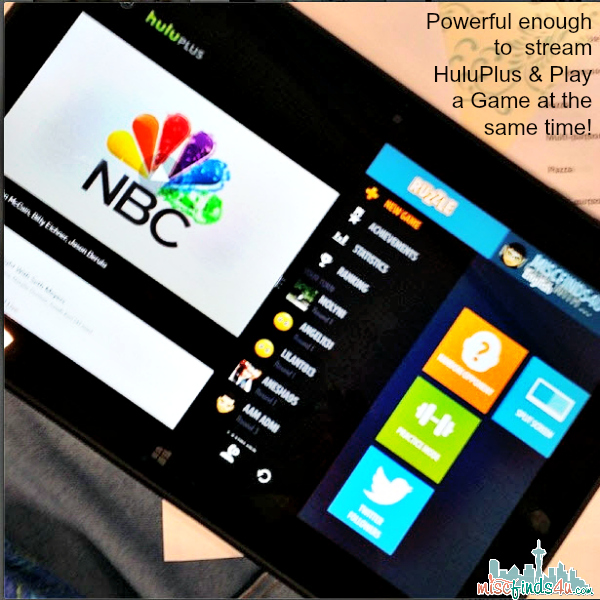


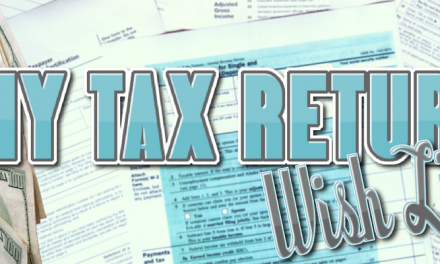





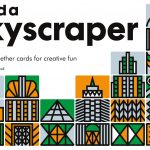
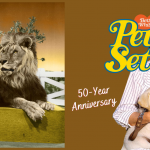
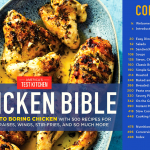









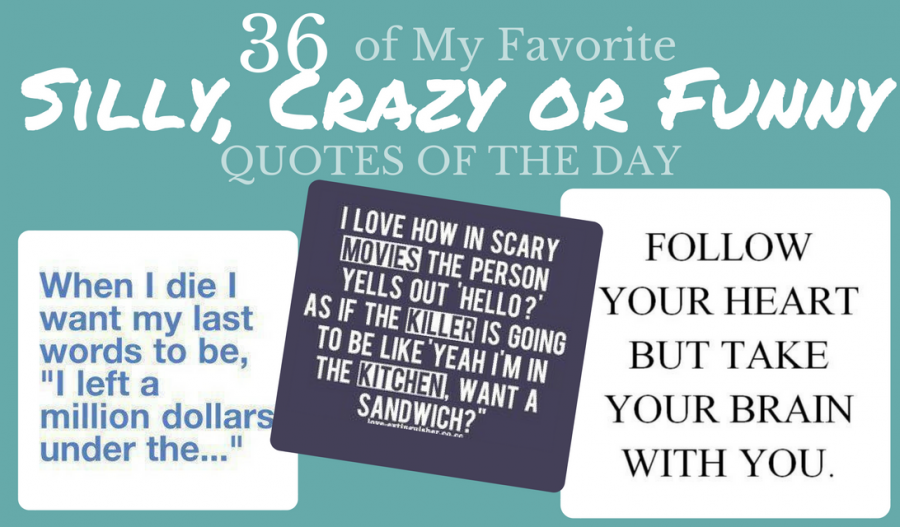

This tablet sounds wonderful and I’m loving the Nokia Power Keyboard! I could use a new tablet for work purposes and the keyboard is ideal for that! I’ll have to look into getting one of these!
Oh I like the size of that! I’ve been wanting another tablet!
Super cool on teh amazing experience! 🙂
The Nokia Lumia sounds awesome! I’ve been looking to get a new tablet. Might have to give this one a try!
My mom loves it and so did I. The keyboard ($149) makes it the most amazing portable device that can entertain AND you can actually do work on it!
Hmmmm……you can use it easily in the sun?!? Love that! I’ll admit I read your post with a bit of apprehension, but you’ve got me curious to check it out!
I don’t lie! Promise! It’s better outside than any of my other devices. Is it as good as working inside? Of course not, but it’s the first one that I was able to use outside with ease.
When I first got Windows 8 on my laptop, I had a hard time using it because it was very different compared to windows 7.
I was wondering what the difference was between a laptop and a tablet. This is good information to know. Thanks for sharing.
I am so out of the technology loop, I did not even know Nokia had a tablet. We have had this problem in our home. Our tablet went to the kids and we had to buy another for the adults!
Your mom is 75? She looks great! Thanks for a great product review! I’m in the market for a work tablet to use when I travel. My laptop is so yesterday! LOL. This was quite informative.
Love it! My son has been asking for one, I will definitely check it out!
Dueling tablets is the way to go, because you know you are never getting that thing back after she gets Free Cell loaded on it! HA!! This looks like an amazing tablet with what it can do for working on the road.
She is a Free Cell ADDICT! So far she still has it. I’m wondering if her computer really got a virus or she just wanted my new toy 🙂
I’m not sure if my mom even knows what a tablet let alone how to use one. Your mom looks like she’s keeping this one.
My mom would have no idea what to do with a tablet! My little kids though could teach her a thing or twelve about it. Might be a good gift for the Hubs!
I am proud of my mom. She hasn’t let technology stop her. She’s embraced it.
I hope that your mom enjoys her new tablet. I would love to have a tablet. I primarily use a laptop, actually, chromebook. I love it because it boots and runs light compared to windows. My chromebook is also light weight so it is easy to carry around.
It looks like the tablet isn’t coming home and I’ll have to find a replacement. If that darn eaphone jack worked it would still be mine – I loved it!
Connie what a great review of the Nokia 2520 tablet – you covered games, productivity, entertainment, portability and LOVED how much your mom loved it too!! Now you will need a new one!! W00t great excuse for new toy!!!
Any excuse for a new toy is a good excuse, right! 🙂 She, mom is LOVING it and I’m not sure I’m ready to go to jail for elder abuse to get it back!